
TCU monitors status of
"SCSV-A(S1)" in order to maintain optimum gear shift.
TCU set this code, When
Solenoid-valves are not working normally.
Item
|
Detecting
Condition
|
Possible cause
|
DTC Strategy
|
|
|
Enable Conditions
|
| •
|
10.2V <Battery voltage
<15.5V |
| •
|
TCU communication =
normal |
|
Threshold value
|
| •
|
To detect "ON" signal(12V) of the S1
monitor, when S1 drive output "OFF"
signal(0V) | |
Diagnostic Time
|
| •
|
more than 5 times × more than 0.1
sec | |
Fail Safe
|
| •
|
Self learning control is
inhibited |
| •
|
Adaptive control is
inhibited | |
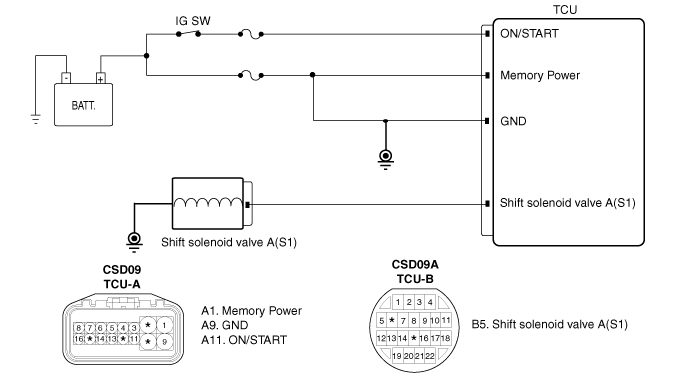
| Terminal And Connector
Inspection |
| 1. |
Many malfunctions in the electrical system are
caused by poor harness and terminal condition. Faults can also be
caused by interference from other electrical systems, and mechanical
or chemical damage. |
| 2. |
Thoroughly check connectors for looseness,
poor connection, bending, corrosion, contamination, deterioration,
or damage. |
| 3. |
Has a problem been found?
|

|
▶ Repair as
necessary and go to "Verification of vehicle Repair"
procedure.
|
|

|
▶ Go to
"Component Inspection"
procedure.
|
|
| 1. |
Engine "OFF" IG KEY
"OFF". |
| 3. |
Measure the resistance between Shift Solenoid
"A"(S1) and chassis ground.
Specification
: Approx 11~15 Ω
(20°C)
| |
| 4. |
Is resistance within
specifications?
|

|
▶
Substitute with a known-good PCM/TCM and check for proper
operation. If the problem is corrected, replace PCM/TCM as
necessary and then go to "Verification of Vehicle Repair"
procedure.
|
|

|
▶ Replace
Shift Solenoid "A"(S1) as necessary and Go to "Verification of
Vehicle Repair"
procedure.
|
|
NOTE)
When replacing the TCU,
must perform the N position learning and the Initial learning. (refer to
Troubleshooting's 'How to perform N position learning' and 'How to perform
initial learning')
| Verification of Vehicle
Repair |
After a repair, it is
essential to verify that the fault has been corrected.
| 1. |
Connect scan tool and select "Diagnostic
Trouble Codes(DTCs)" mode |
| 2. |
Using a scantool, Clear
DTC. |
| 3. |
Operate the vehicle within DTC Enable
conditions in General information. |
| 4. |
Are you DTCs present?
|

|
▶ Go to the
applicable troubleshooting procedure.
|
|

|
▶ System
performing to specification at this
time.
|
|